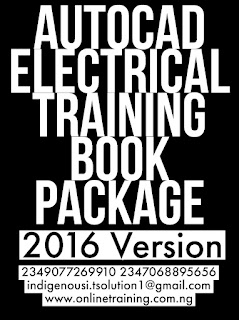"AutoCAD Electrical Training " Do you want to learn AutoCAD electrical, do you want to learn the complete A to Z guide of AutoCAD electrical. Are you searching for AutoCAD electrical training, AutoCAD electrical course or AutoCAD electrical training course. If yes, indigenous i.t solution training institute (Online Training Ng) has brought an intensive training for people who want to learn AutoCAD electrical online at the comfort of their home or office. This professional training cover the complete step by step guide of AutoCAD electrical. In today’s world, AutoCAD Electrical is a self defined name in the CAD industry. It is one of the beginners in Electrical CAD software industry. If we move back into the history, then first version of AutoCAD desktop applications came out around 1982 with the name AutoCAD Version 1.0. From 1982 to till today AutoCAD has undergone continuous enhancements and modifications. But, it is the speciality of AutoCAD that it still retains its position as No. 1 in CAD industry. The AutoCAD Electrical is built on that known platform called AutoCAD. The latest version AutoCAD Electrical 2016 is the most advanced model of AutoCAD Electrical available for us. The software has expanded more into the user interface of AutoCAD Electrical and has become the most user friendly one. The 2016 version of software has rich capabilities to operate with Autodesk Inventor for 3D electrical CAD and electromechanical models. For every tool/command it has more that one ways to invoke. This software also gives you the access to customize it as per your requirements. Although the software is capable to perform 3D operations but in this training we will concentrate on 2D drawing creation. You will learn how to start AutoCAD Electrical plus the interface of AutoCAD Electrical.
Click here to read full story” “Download now” “ Earn free $$ by clicking here
OUR TRAINING COURSE CONTENT AT A GLANCE
Basics of electrical drawings
- Need of Drawings
- Electrical Drawings
- Common Symbols in Electrical Drawings.
- Wire and its Types
- Labeling
Introduction to AutoCAD electrical and interface
- Introduction
- System Requirement
- Starting AutoCAD Electrical/AutoCAD
- Starting Drawing
Project management
- Workflow in AutoCAD Electrical
- Starting a New Project
- Changing Properties of a project
- Adding drawings in the project
- Retagging and renumbering ladders in the drawings of project.
- Plotting/publishing project files
Inserting components
- Inserting Components using Icon menu.
- Inserting Components using Catalog Browser.
- Inserting Components using User Defined list.
- Inserting Components using Equipment list.
- Inserting Components using Panel list.
- Inserting Components using Terminal (Panel list).
- Pneumatic, Hydraulic, and P&ID components.
Wires, circuits, and ladders
- Inserting Wires
- Applying wire numbers
- Inserting user defined circuits
- Inserting ladders
- Cable Markers
- Circuit Builders
Editing wires, components, and
circuits
- Editing Components
- Internal Jumpers
- Editing Components like fixing tags, copying catalog assignments.
- Editing Circuits
- Editing Wires and Wire Numbers
PLCs and components
- Introduction
- Inserting Parametric PLCs
- Inserting PLCs (Full Unit)
- Inserting Connectors
- Inserting Terminals
Practical and practice
- Introduction
- Practical 1
- Practical 2
- Practical 3
- Practice 1
- Practice 2
- Practice 3
- Practice 4
- Practice 5
Panel layout
- Introduction
- Icon Menu for panels
- Schematic List
- Manual
- Manufacturers Menu
- Balloon
- Wire Annotation
- Panel Assembly
- Editor
- Table Generator
- Terminals
- Editing
Reports
- Introduction
- Reports
- Missing Data Catalog
- Electrical Audit
- Drawing Audit
- Dynamic Table editing
Project
- Schematic Drawing
- Panel Layout
- Report Generation
AutoCAD electrical with inventor
- Electromechanical Link
- Electrical Part creation in Inventor
- Wire Harness in Autodesk Inventor
And many others, you will learn many things in this powerful training which I can't mention here.
NOTE -: Our training materials is well details, come with pictures and illustrations that even a dummies can understand it. The training materials is an electronic version which you can read on your Android phone, iPhone, iPad and computer system. We are still going to train you one on one live online through WhatsApp and others, we are going to train you with step by step practical training videos, audio, pictures and text. We will train you till you become a professional in AutoCAD electrical. Our step by step AutoCAD electrical training materials and step by step practical training videos is enough to learn and make you a professional in AutoCAD electrical field.
The training fee is just 170usd, The training fee cover your step by step AutoCAD electrical training materials, certificate and training. To register for the training, you can Register Here or Whatsapp, call or message us on 2349077269910 - 2347068895656. You can also email us on indigenousi.tsolution1@gmail.com to register. Your certificate will also be mail to you after completion of the training program. Register today and learn the complete A to Z guide and step by step guide of AutoCAD Electrical.