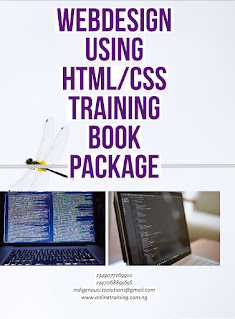"Beginners Hacking Training For Nigerians" Do you want to learn learn hacking, have you been longing to learn hacking in a simplified method. Are you searching for beginners hacking training, beginners hacking course or ethical hacking training course. If yes, indigenous i.t solution training institute (Online Training Ng) has brought an intensive training for people who want to learn hacking online at the comfort of their home or office. This training will take you through the concepts of computer hacking in a very simple and easy to follow manner so that even the people with no prior knowledge of hacking should be able to easily understand the concept. To start off, all you need is a little working knowledge of computers, operating system (Windows) and an Internet connection. Many of the popular training that I have seen on ethical hacking are mostly suitable only for those who already have a considerable amount of knowledge in the field. Also, these training dive too much into the theory part presenting the students with lots of unnecessary explanation, thereby adding to the bulk of the training. This may cause the students to gradually lose interest in the training or quit studying in the mid way. So, I decided to come up with a training that demands no prior knowledge of the topic and is easy for the students to follow and comprehend at every point. Instead of stuffing the training with conventional paragraphing kind of content, I prefer to present the topics in an easy to follow manner by including bullet points, illustrations and practical examples. This may keep the training slender but it still manages to effectively appeal to the students quest for knowledge. I have also decided to drop obsolete concepts and techniques from the training and only keep those that are active and feasible in the present day scenario. When you finish enrolling for this training, you should be able to apply the knowledge and skills that you have gained in many ways: You can adopt the hacker’s mindset and start to think and react to situations and problems just like the hacker would do. After all, hacking is just a mindset more than a skill set! You should easily be able to protect yourself from all those wicked hackers out thereby maintaining the security of your online accounts, web server or your own personal computer. This training lays the foundation required to start off your career as an ethical hacker where you can begin to apply the knowledge and skills in your profession.
HOW TO USE THIS TRAINING?
This training will cover the concepts of computer hacking for both Windows and Linux operating systems. For Windows based practical examples and illustrations, I have used my Windows 8.1 PC. For Linux based examples I have used Kali Linux 1.0.9a live DVD. Since most examples are not specific of the operating system version, you can implement them on any version of Windows and Linux installed on your computer. Each lesson including all the concepts presented in this training are laid out in a hierarchical manner where one concept forms the foundation for the other. This may not be true for every lesson but in many cases the concepts discussed in the earlier part of the training may seem to form the key elements in understanding the subsequent concepts. Therefore, I recommend studying this training in an orderly manner and not skip the concepts or lessons in between. Throughout this training, you will be presented with many illustrative examples, analogies and eye-catching diagrams that will not only make the whole understanding process easier, but also makes the learning process a fun! I hope you will like this training and enjoy the concepts presented in it.
OUR TRAINING COURSE CONTENT AT A GLANCE
Introduction
- What Is Hacking?
- Hacker Classification
- Essential Terminologies
- Hacking Faqs
Essential Concepts
- Computer Network
- Network Host
- Network Protocol
- Network Port
- Network Packet
- Domain Name System (Dns)
- Firewall
- Proxy Server
Introduction to Linux
- Why Linux?
- Windows Vs. Linux
- Choosing A Linux Distribution
- Running Linux From A Live Disk
- Linux Basics
- Further References
Programming
- Why Programming?
- Where Should I Start?
Footprinting
- What Is Footprinting?
- Information Gathering Methodology
- Countermeasures
Scanning
- Detecting Live Systems
- Types Of Scanning
- Tools For Scanning
- Os Fingerprinting
- Concealing Your Identity
- Countermeasures
Hacking Passwords
- Dictionary Attack
- Brute-force Attack
- Rainbow Table
- Phishing Attack
- Countermeasures
Hacking Windows
- Gaining Access To The System
- Dumping The Password Hashes
- Cracking The Windows Password
- Countermeasures
Malware
- Malware Variants And Common Techniques
- Countermeasures
Hiding Information
- Windows Hidden Attribute
- Ntfs Alternate Data Streams
- Steganography
- Using Tools For Hiding Information
Sniffing
- Types Of Sniffing
- Techniques For Active Sniffing
- Dns Cache Poisoning
- Man-in-the-middle Attack
- Tools For Sniffing
- Countermeasures
Denial of Service
- What Is Denial Of Service (Dos) Attack?
- Distributed Denial Of Service (Ddos) Attack
- Countermeasures
Wireless Hacking
- Wireless Network Basics
- Wireless Sniffing
- Wired Equivalent Privacy (Wep)
- Wi-fi Protected Access (Wpa)
- Denial Of Service (Dos) Attacks
- Countermeasures
- Web Application Basics
- Types Of Web Application Vulnerabilities.
- Tools For Vulnerability Scanning
Hacking Internet Users
- Common Hacking Techniques
- Conclusion
And many others, you will learn many things in this powerful training which I can't mention here.
NOTE -: Our training book is well details, come with pictures and illustrations that even a dummies can understand it. The training book is an electronic version which you can read on your Android phone, iphone, iPad and computer system. We are still going to train you one on one live online through WhatsApp and others, we are going to train you with practical training videos, audio, pictures and text. We will train you till you become a professional in hacking field. Our step by step hacking training book package and step by step practical training videos is enough to make you a professional in hacking field...
The training fee is just 220usd, the training fee cover your Beginners hacking training book package, practical training videos, certificate and training. To register for the training, you can Register Here or Whatsapp, call or message us on 2349077269910 - 2347068895656. You can also email us at indigenousi.tsolution1@gmail.com to register. Your certificate will also be mail after completion of the training program. Register today and learn how you can start hacking with our Beginners hacking training.