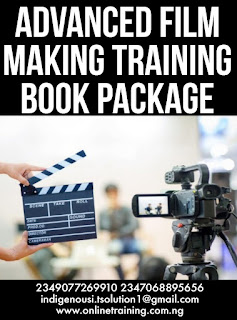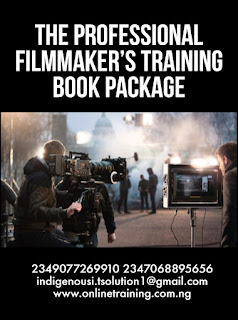Subsidize Training Fee Is 70,000 Naira Only For Nigerians, Click To Register For The Training immediately

"Professional WordPress Design and Development Training" Do you want to learn professional Wordpress design and development, do you want to acquire advanced knowledge on WordPress. Are you searching for professional Wordpress design and development training, Wordpress design and development course or Advanced WordPress training course. If yes, indigenous i.t solution training institute (Online Training Ng) has brought an intensive training for people who want to learn Professional WordPress design and development online at the comfort of their home or office. WordPress is the most popular self-hosted website software in use today. It is available as an open source project, licensed under the GPL, and is built largely on top of the MySQL database and PHP programming language. Any server environment that supports that simple combination can run WordPress, making it remarkably portable as well as simple to install and operate. You don’t need to be a systems administrator, developer, HTML expert, or design aesthete to use WordPress. On the other hand, because WordPress has been developed using a powerful set of Internet standard platforms, it can be extended and tailored for a wide variety of applications. WordPress is the publishing mechanism underneath thousands of individual blog voices and the engine that powers high-volume, high-profile sites such as CNN’s websites and blogs. It was designed for anyone comfortable navigating a browser, but is accessible to web designers and developers as well. Given this range of applications and capabilities, it can prove hard to know where to start if you want to make use of the power of WordPress for your specific purposes. Should you first study the database models and relationships of content and metadata, or the presentation mechanics that generate the HTML output? This training was designed for students to develop a knowledge of WordPress from the inside out, focusing on the internal structure and flow of the core code as well as the data model on which that code operates. Knowing how something works often makes you more adept at working with it, extending it, or fixing it when it breaks. Just as a race car driver benefits from a fundamental knowledge of combustion engines, aerodynamics, and the mechanics of automobile suspension, someone driving WordPress through its full dynamic range will be significantly more adept once acquainted with the underlying software physics.
WHO THIS TRAINING IS FOR
It was the dichotomy between the almost trivial effort required to create a WordPress-based website and publish a “first post” to the world and the much more detailed, broad understanding required to effect mass customization that led us to introduce this training. Many Training about wordpress provide guidance to beginning bloggers by walking you through the typical functions of creating, configuring, and caring for your WordPress site. Our goal was to bridge the gap between an expert PHP developer who is comfortable reading the WordPress Codex in lieu of a manual and the casual WordPress user creating a public persona integrated with social networking sites and advertising services, with a tailored look and feel. In short, we hope to appeal to a range of developers, from the person looking to fine-tune a WordPress theme to a more advanced developer with a plugin concept or who is using WordPress in a large enterprise integrated into a content management system. We do this by exploring WordPress from the inside out. Our goal for this training is to describe the basic operation of a function, and then offer guidance and examples that highlight how to take it apart and reassemble that function to fit a number of needs. WordPress users who are not hardened PHP developers may want to skim through the developer-centric section, whereas coders looking for specific patterns to implement new WordPress functionality can start in the middle and work toward the end.
WHAT THIS TRAINING COVERS
This training is divided into three major sections: lesson 1 through 4 are an overview of the WordPress system, its major functional elements, and a top-level description of what happens when a WordPress-generated web page is displayed. lesson 5 through 9 build on this foundation and dive into the core of WordPress, describing internal code flow and data structures. This middle section is strongly developer-oriented, and describes how to extend WordPress through plugins and customize it via themes. The last section, lesson 10 through 16, combines a developer view of user experience and optimization with the deployer requirements for performance, security, and enterprise integration.
HOW THIS TRAINING IS STRUCTURED
The following is a detailed lesson by lesson overview of what you can expect to learn and find in this training.
Lesson 1, “First Post,” contains a brief summary of the history of the WordPress software core, explores some popular hosting options, why community matters in a content-centric world, and concludes with the basics of do-it-yourself WordPress installation and debugging.
Lesson 2, “Code Overview,” starts with the mechanics of downloading the WordPress distribution and describes its basic contents and filesystem layout. A top-to-bottom code flow walks you from an index or specific post URL, through the process of selecting posts, assembling content, and generating the displayed HTML. This lesson is a map for the more detailed code tours in the developer-focused section.
Lesson 3, “Working with WordPress Locally,” covers the many benefits to working with WordPress on your local computer. This lesson also reviews the various setups for local development on a Microsoft Windows or Apple OSX computer. Finally you’ll cover how to deploy your local changes to a remote server using various deployment methods.
Lesson 4, “Tour of the Core,” examines the essential PHP functions comprising the basic WordPress engine. It serves as an introduction to the developer-focused middle section of the training and also lays the foundation for the deployment-, integration-, and experience-focused lessons in the last section. This lesson also covers using the core as a reference guide, and why it is best not to hack the core code to achieve desired customizations.
Lesson 5, “The Loop,” is the basis for the developer-centric core of this lesson. The WordPress main loop drives the functions of creating and storing content in the MySQL database, as well as extracting appropriate chunks of it to be sorted, decorated, and nested under banners or next to sidebars, in both cases generating something a web browser consumes. This lesson disassembles those processes of creating, saving, and publishing a new post as well as displaying content that has been stored in the WordPress MySQL databases. The underlying database functions and the management of content metadata are covered in more detail to complete a thorough view of WordPress’ internal operation.
Lesson 6, “Data Management,” is the MySQL-based counterpart to lesson 5. The core functions create, update, and manipulate entries in multiple MySQL database tables, and this lesson covers the database schema, data and metadata taxonomies used, and the basic relations that exist between WordPress elements. It also includes an overview of the basic query functions used to select and extract content from MySQL, forming a basis for extensions and custom code that needs to be able to examine the individual data underlying a WordPress site.
Lesson 7, “Custom Post Types, Custom Taxonomies, and Metadata,” explores the different types of content and associated data in WordPress. You’ll cover how to register and work with custom post types for creating custom content in WordPress. Custom taxonomies are also dissected, diving into the various setups with examples. Finally you’ll cover post metadata, and the proper ways to store arbitrary data against posts in WordPress.
Lesson 8, “Plugin Development,” starts with the basic plugin architecture and then explores the hook, action, and filter interfaces that integrate new functionality around the WordPress core. This lesson demonstrates the interposition of functions into the page composition or content management streams and how to save plugin data. Examples of building a plugin using a simple framework outline the necessary functionality of any plugin. This lesson also covers creation of widgets, simpler-to-use plugins that typically add decoration, additional images, or content to a sidebar; many plugins also have a widget for easier management. Publishing a plugin to the WordPress repository and pitfalls of plugin conflict round out the discussion of WordPress’ functional extensions.
Lesson 9, “Theme Development,” is the display and rendering counterpart to lesson 8. Plugins add new features and functions to the core, whereas themes, CSS and page templates change the way that content is shown to readers. Starting with a basic theme, this lesson covers writing a theme, building custom page templates, menu management, widget areas, post formats, theme installation, and how thematic elements are used by the functions described in previous lessons. This lesson ends the deep developer-focused middle section of the training.
Lesson 10, “Multisite,” explores the popular Multisite feature of WordPress. You’ll learn the advantages of running your own Multisite network, how to properly install Multisite, working in a network, creating sites and users, managing themes and plugins, and even domain mapping. The last part of the lesson explores coding for Multisite and the various functions and methods available for use.
Lesson 11, “Content Aggregation,” looks at WordPress from a services point of view. If a website represents your public persona or online presence, it has to pull content from a variety of tools and content sources. This lesson delves into web services interfaces, WordPress APIs, feeds into and out of WordPress, and making WordPress entries show up in Facebook pages.
Lesson 12, “Crafting the User Experience,” looks at a WordPress installation from the perspective of a regular or potential reader. Usability, testing, and the ease of finding information within a WordPress website form the basics, with added emphasis on web standards for metadata and search engine optimization so content can be found through an appropriate Google search. Whereas lesson 11 covers pulling external content into your WordPress instance, this lesson shows how to get your content to show up elsewhere on the Web. Alternatives for adding search functionality, one of WordPress’ weaknesses, are discussed, along with content accessibility and delivery to mobile devices.
Lesson 13, “Statistics, Scalability, Security, and Spam,” deals with good and bad popularity. Keeping a WordPress installation safe from inevitable comment spammers as well as malicious attackers is a key part of configuration and management, and this lesson covers the more popular security and anti-spam plugins and features. Traffic analysis tools indicate how well certain content types, functions, ad campaigns, promotions, or links are driving readership and how this informs traffic management.
Lesson 14, “WordPress as a Content Management System,” goes beyond blogging to examples of WordPress as a system for managing the life cycle, integration, and distribution of networked content.
Lesson 15, “WordPress in the Enterprise,” tackles issues of scale and integration. WordPress may address deficiencies in “enterprise scale” content management tools, and building on the mechanisms covered in lesson 12, this lesson shows how to use WordPress with a variety of enterprise facilities ranging from identity management to Microsoft ASP.NET services.
Lesson 16, “WordPress Developer Community,” is an introduction to contributing to the WordPress ecosystem by working on the core, submitting plugins or themes, adding to the documentation canon, and assisting other developers. An overview of WordPress sister projects such as bbPress for forums is provided along with a brief summary of other developer resources and a glossary of WordPress-context sensitive terms.
WHAT YOU NEED TO USE THIS TRAINING
You’ll need at least a rudimentary understanding of HTML and some knowledge of cascading style sheets (CSS) to make use of the theme and user experience sections of the training. Experience in writing and debugging PHP code is a prerequisite for more advanced developer sections, although if you’re just going to make changes based on the samples in this training. you can use the code as a template and learn on the fly. A basic knowledge of databases, especially the syntax and semantics of MySQL, is in order to make the most out of the lesson on data management as well as develop plugins that need to save data. It’s helpful to have an interactive development environment in which to view PHP code, or PHP code sprinkled through HTML pages. Choosing a set of developer tools often borders on religion and deep personal preference (and we know plenty of coders who believe that vi constitutes a development environment). Some of the more user-friendly tools will make walking through the WordPress code easier if you want to see how functions used in the examples appear in the core. Most important, if you want to use the code samples and examples in this training, you’ll need a WordPress website in which to install them. Lesson 1 covers some basic WordPress hosting options as well as the simple mechanics of downloading the components, and installing WordPress on a desktop or test machine for debugging and closer inspection. Finally, some people might argue that to really take advantage of WordPress you need to be able to write, but that ignores the basic beauty of the WordPress platform: it takes the power of the printing press to an individual level. This training isn’t about what you say (or might say); it’s about how you’re going to get those ideas onto the web and how the world will see them and interact with your blog.
NOTE -: Our Professional WordPress Design And Development Training Book Package is well details, come with pictures and illustrations that even a dummies can understand it. The training book is an electronic version which you can read on your Android phone, iPhone, iPad and computer system. We are still going to train you one on one live online through WhatsApp and others, we will train you till you become a professional in WordPress design and development. The training fee is just 170usd. You can Register Here or Whatsapp, call or message us on 2349077269910 - 2347068895656. you can also email us at indigenousi.tsolution1@gmail.com to register. Register today and learn the complete A to Z guide of Professional WordPress Design And Development..