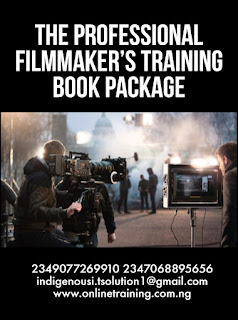OUR TRAINING COURSE CONTENT AT A GLANCE
Introduction to Digital and Film Systems
- Digital Video Systems
- The Video Format
- What Is Compression?
- Comparing Video Formats
- High Definition Digital Formats
- Digital Cinematography Systems
- Standard Definition Digital Formats
- Standard Definition Analog Formats Recording to Memory Cards, Drives, and Discs
- Sound Recording for Video
- Video Editing
- Film Systems
- Comparing Film Formats
- Sound
- Recording for Film
- Film Editing
- Shooting Digital Versus Shooting Film.
Before You Begin Production
- Getting Your Movie Off the Ground.
- Formats for the Big Screen and the Small(er) Screen.
- The “Look” of the Movie.
- The Impact of Sensor Size and Film Gauge.
- Color and Sensitivity to Light.
- Sharpness and Focus.
- Aspect Ratio Choices.
- Frame Rate and Scanning Choices.
- Choosing a Camera
- Planning Your Workflow
- Managing Data in Production and Post.
- The Importance of Sound.
- Coping with Technology.
The Video Camcorder
- Initial Settings
- Viewfinder and Monitor Setup
- Picture Controls
- Recording to Cards, Drives, and Optical Discs.
- Types of Media
- Managing Data on the Shoot
- Recording to Digital Tape
- Operating the Camcorder
- Batteries and Power Supplies
- Camera Sensitivity
- Other Camera Features.
The Lens
- Focal Length and Perspective
- The Light-Gathering Power of the Lens.
- Focusing the Image.
- Choosing a Zoom Lens
- Prime Lenses
- Close Focusing
- Lens Quality and Condition
- The Lens Mount
- Lens Seating Problems
- Care of the Lens.
The Video Image
- Forming the Video Image
- The Digital Video Camera’s Response to Light.
- Understanding and Controlling Contrast.
- What Is Gamma?
- Gamma Options When Shooting
- Video Color Systems
- Some Image Manipulations and Artifacts.
- Video Monitors and Projectors
- Timecode
- Digital Video Recording—How It Works. Pixels and Resolution
- Working with Digital Data
- Digital Connections
- Hard Drive Storage
- RAIDs
- File Formats and Data Exchange
- Digital Compression
- Compression Methods
- A Few Common Codecs.
The Film Camera
- The Film Gate and Shutter
- Camera Speed and Motors
- Viewing Systems
- The Reflex Viewfinder
- Camera Film Capacity
- Other Camera Features
- Camera Tests and Maintenance.
The Film Image
- Properties of the Film Stock
- Contrast of the Image
- Sharpness
- Choosing a Raw Stock
- Packaging, Handling, and Purchasing.
- The Light Meter and Exposure Control
- Light Meters.
- Taking Readings
- Exposure and Film Stocks
- The Film Lab During Production.
- Screening the Rushes.
Color and Filters
- Color
- Color Temperature
- Filters
- Matte Boxes and Lens Shades
Shooting the Movie
- The Goals of Production
- Composition and Shot Selection
- The Moving Camera
- Style and Direction
- Dramatic Films
- Documentaries
- Preparing for Production
- Preparing the Script and Approach.
- Scheduling and Planning
- Organizing the Production.
- The Equipment Package
- In Production Logging
- Supporting the Camera
- Slow Motion, Fast Motion, and Judder.
- Slow Motion
- Fast Motion
- Judder or Strobing
- Shooting TVs and Video Monitors
- Shooting in 3D
Sound Recording Systems
- Sound
- How Audio Is Recorded
- Analog Audio Recording
- Digital Audio Recording
- Types of Audio Recorders
- Digital Audio Recorders
- Audio in the Video Camera
- The Analog Tape Recorder
- The Microphone
- Audio Connections
Sound Recording Techniques
- Preparing for a Shoot
- Gathering Gear
- The Sound Recordist’s Role
- Recording Technique
- Setting the Recording Level
- Music, Narration, and Effects
- Other Recording Issues
- Recording Double System for Video and Film.
- Syncing Audio and Picture
- Operating a Double-System Recorder.
Lighting
- Light
- Lighting Equipment
- Bulbs
- Types of Lighting Instruments
- Lighting Technique
- Lighting Styles
- Positioning Lights
- Controlling Lighting Contrast
- Lighting and Color
- Special Lighting Effects
- Location Lighting
Picture and Dialogue Editing
- Some Film Theory
- Approaches to Editing
- Dialogue Editing
- The Editing Process
- Titles
Editing Digital Video
- Components of a Nonlinear Editing System.
- How the NLE Plays and Edits Media
- Postproduction Workflow
- What Format or Resolution to Edit In?
- Importing and Organizing Your Material
- Importing Files
- Capturing from Tape
- Creating and Editing Sequences
- Basic Sound Editing
- Working with Double-System Sound
- Basic Video Effects
- Titles, Graphics, and Stills
- Mixing and Converting Formats
- Working with 24p and Pulldown
- Editing 24p Footage
- Finishing and Output
- Managing Media
- Exporting a File
- Output to Tape
- Creating a DVD or Blu-ray
- Creating a Digital Cinema Package
- Color Correction
- Tape Editing
- The EDL and Online Editing.
Sound Editing and Mixing
- The Sound Editing Process
- Sound Editing Tools
- Sound Editing Technique
- Music
- Some Sound Editing Issues
- Preparing for the Mix
- The Sound Mix
- Level and Dynamic Range
- Frequency Range and EQ
- Other Sound Processing
- Mix Formats
- Deliverables
Working with Film in Postproduction
- Overview of Film-Video Transfers
- Some Film-Digital Workflows
- Film-to-Digital Transfer Devices.
- Telecine Options and Controls
- Recording Format and Scanning Options.
- Image Control
- Audio Options
- Film Transfer Data
- Booking a Transfer
- Editing Film Digitally
- Preparing to Edit
- Editing Considerations for Traditional Film Finish.
- When You’re Done with the Offline Edit.
- From Digital to Film
- Preparing for the Digital-to-Film Transfer.
- Traditional Film Conforming and Blowups.
- Preparing the Original for Printing
- Blowups
- Making Film Prints
- Printing Basics
- Answer Prints
- Intermediates
- Release Prints
- Sound for Film Prints
- Analog Optical Tracks
- Digital Sound Tracks
- Film Projection
Producing and Distributing the Movie
- Developing the Project
- Funding Sources
- Budgets
- Business Arrangements
- Legal and Copyright Issues
- Protecting Your Work
- Releases for Real People, Places, and Things.
- Using Copyrighted Material
- Distribution and Marketing
- A Last Word
Additional lessons
- Adjusting a Video Monitor
- Data Rates and Storage Needs for Various Digital Formats.
- Depth of Field Tables
- Hyperfocal Distance Table
- Angle of View in Different Formats.
And many others, you will learn many things in this powerful training which I can't mention here.
NOTE -: Our training materials is well details, come with pictures and illustrations that even a dummies can understand it. The training materials is an electronic version which you can read on your Android phone, iPhone, iPad and computer system. We are still going to train you one on one online through WhatsApp and others, we are going to train you with step by step practical training videos, audio, pictures and text. We will train you till you become a professional in filmmaking. Our step by step professional Filmmaker's training materials is enough to make you a professional in filmmaking field.
This professional training cost more than 900,000 naira but we are going to give it out for just 270usd only. The training fee is just 270usd. The training fee cover your step by step Professional Filmmaker's training materials, certificate and training. To register for the training, you can Register Here or Whatsapp, call or message us on the number on the website. You can also email us on indigenousi.tsolution1@gmail.com to register. Your certificate will also be mail to you after completion of the training program. Register today and become a Professional Filmmaker's. For more resource, you can visit here.